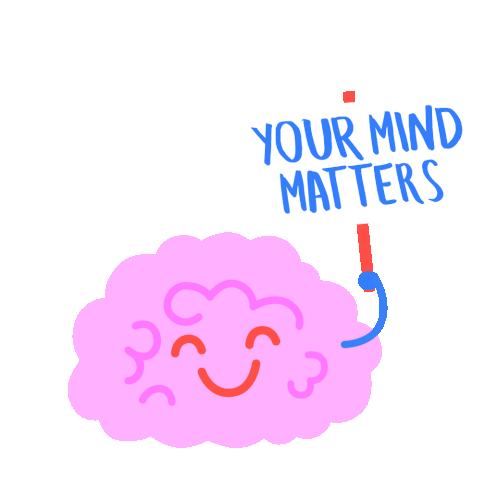iCare
An application to help you deal with anxiety and stress and take care of your mental health
Overview
MY ROLES AND RESPONSIBILTIES
-
UX Research
-
User Flows and Personas
-
Ideation, Brainstorming and Sketching
-
Wireframing and Prototyping
-
User Testing
PROJECT
Timeline : January 22 - April 22
Team : 4 members
Problem Statement

There has been a 13% rise in mental health conditions worldwide, with suicide the second leading cause of death among 15 to 29-year-olds.
Mental health services do not reach about 55% and 85% of people in developed and developing countries, respectively.
Most chatbots focus on only depression and autism, whereas anxiety is less targeted.
Our goal is to take care of users' stress and anxiety and motivate them in their daily life.
Research and Analysis
LITERATURE REVIEW
We started by reading research papers in order to learn about the work done in the field of mental health. Our focus areas were:
-
Algorithms and datasets in today’s healthcare
-
How sensor data can be used to determine stress/ anxiety/ panic attacks
-
How do people cope with anxiety/ stress/ panic attacks in medical/ non-medical ways
-
Issues with current applications and solutions
INSIGHTS
Intransparent
algorithm
Hard to find out
the causes
Data privacy concerns
AI cannot replace clinical advice
COMPETITIVE ANALYSIS
Then we did the market study with 10 mobile applications and 4 smartwatch/fitness band applications in a similar space of mental health
We learnt that most applications were non-conversational and still required users to take action and keep track of their mental health conditions by themselves
This helped us find a potential area of improvement to focus on for our project

USER SURVEYS
We conducted a survey to understand more about our users and their requirements by asking them questions like In which areas of your life have you faced mental health difficulties? or What do you do to manage stress on a daily basis? and a few more. We got 76 responses and a lot of insights from those.
INSIGHTS
Background

have faced mental difficulties in academic studies/professional work
Usage of Technology

use system health applications to track data and monitor health

use wearable devices (smartwatch/ fitness band) on a daily basis
Top 3 activities people do to manage anxiety/ stress

Listen to Music
(72%)

Talk to Someone
(61.3%)

Physical Exercises
(60%)
USER INTERVIEWS
We conducted 14 interviews with the users to deep dive into the problem and :
-
Gain insights into individuals’ daily routine and habits
-
Understand individuals’ approaches to mental health/self-care
-
Understand the barriers they face in managing their mental health
SME Interview: Different methods work for different people






EMPATHY MAP
We mapped out what the users think and feel, say and do, hear, and see to identify the users’ pains and gains.
It helped us gain an understanding of users’ actions and behaviours and establish common ground on users’ needs.


PERSONA
CUSTOMER JOURNEY


FEATURE SELECTION
We used MoSCoW to decide our features out of the multiple ideas we had gathered. Our prioritised features were:
-
Journaling
-
Reminders and notifications
-
Activities

Wireframes


User Testing
User Testing I
-
Low fidelity wireframes
-
5 users
-
Moderated virtual usability testing
-
5 tasks
-
30 mins

What users liked?
-
Customizable features
-
Simple to use application
-
Holistic approach to mental health
-
Smooth user flows
-
Balance between customization & AI recommendation
I'm a paragraph. Click here to add your own text and edit me. It's easy.
What users didn't like?
-
Long onboarding process
-
Missing qualitative feedback
-
Need more insights into physical health data
-
Lack of clarity on data usage
-
Cosmetic changes to make UI more intuitive
User Testing II
-
High fidelity prototype
-
10 users
-
Moderated virtual usability testing
-
8 tasks
-
30 - 45 mins

What users liked?
-
Ability to track progress
-
Personalization through tips and journalling
-
Easy approach to journalling and being more self-aware
-
Holistic and well-integrated
-
Visuals and color pallete
I'm a paragraph. Click here to add your own text and edit me. It's easy.
What users didn't like?
-
Less control on how data is being used
-
Aesthetics in the watch UI
-
Missing parity in watch and mobile UI
-
Use of words that reflect the use of AI and standardize it across different flows
Prototyping
DESIGN SYSTEM
We created a design system that included all the common reusable components like colours and fonts as assets, all the forms of buttons including primary, secondary and text buttons, and form fields, search bars, nav bars, cards, list items and pop-ups, font styles etc. to aid in transitioning to high-fidelity prototypes.
It helped us increase efficiency by reusing the components and also maintaining consistency.




FINAL PROTOTYPE


Onboarding:
-
Easy and quick
-
Set your preference for personalisation
-
Privacy options
-
Seamless connectivity between mobile and watch
Activities:
-
Provide users with a list of personalized activities based on user-set preferences.
-
Recommend similar activities based on the current statistics of activities fulfilled, coupled with any changes in preferences by the users.
-
We prioritized Music therapy for mobile and Meditation for Watch.




Journaling:
-
Journal your thoughts
-
Create your own questions or select from a list of predefined questions
-
Option to type or record the responses for mobile
-
Get personalized tips
Reminders:
-
Set reminders to get notified of activities
-
Get notified about activities based on time or user activity history


Click here to view the mobile prototype.
Learnings

Collaboration and communication

Design strategies for AI and consistency

Review of past work to inform the future
Future Scope
Things to explore in the future:
-
Using phone app usage data
-
Add more activities
-
SME interviews for activities
-
User testing
-
More personalized recommendations
-
Integration with calendar
-
Streak, badges and rewards
-
Accessible solutions